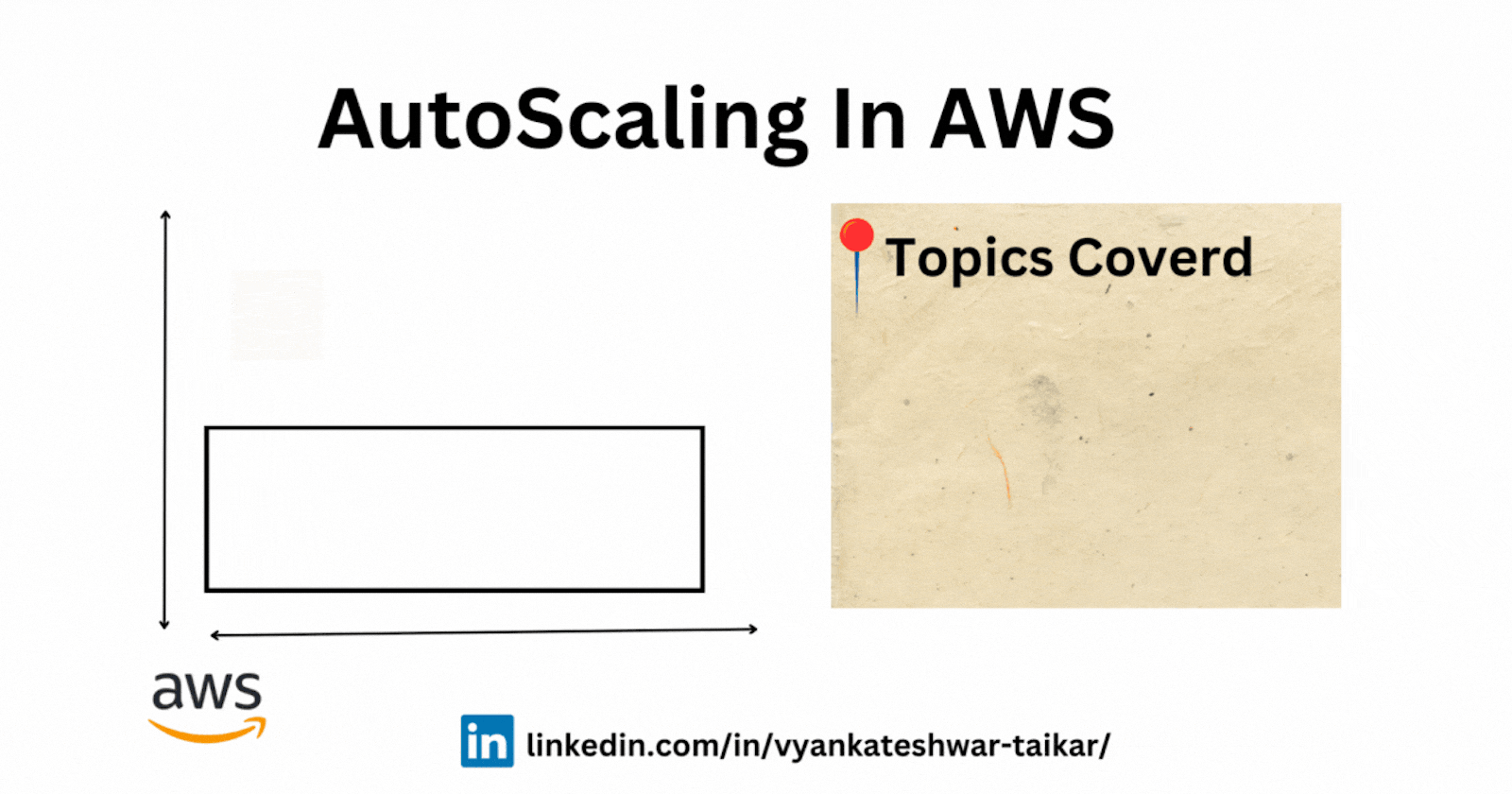💠What is AutoScaling ?
Auto Scaling is a service that scales up or down computing resources automatically to maintain consistent application performance. The service's name clearly indicates this. The AWS Auto scaling feature makes sure that there are enough instances or resources available to complete the application.
When the application's load increases and the servers become stressed out the AWS auto scaling service will deploy additional servers with identical configurations to scale up the system.
👉 Advantages of Automatic Scaling 😯
Improved fault tolerance
High availability of resources
Better control over expenses
High reliability of resources
The high degree of flexibility of the resources
💠Types of AutoScaling

Horizontal Scaling
a) The AWS Auto Scaling service, that allows you to automatically modify the number of EC2 instances in an Auto Scaling group, is used to do this.
b) The AWS Auto Scaling service, that allows you to automatically modify the number of EC2 instances in an Auto Scaling group, is used to do this.
Vertical Scaling
a) By adding more resources to meet rising demand, vertical scaling focuses on increasing the capacity of individual instances.
b) By changing the instance type or size to a larger configuration, this can be accomplished. When a single, more powerful instance is required and the application architecture is not meant for horizontal scaling, vertical scaling can be suitable.
c) While vertical scaling offers an easier way of increasing capacity, it's crucial to remember that there are restrictions on the resources that can be deployed on just one instance, and there may be reduce downtime while the system is expanding.
💠Different types of Scaling Strategies
Reactive Scaling
Reactive autoscaling increases and decreases resources in reaction to increases in traffic. This method has a strong connection with the real-time resource monitoring. There usually a cooldown period involved, which is a set amount of time when resources are kept at full capacity to handle any additional incremental traffic surges, even in the event that traffic reduces.
Predictive Scaling
A predictive autoscaling technique makes use of artificial intelligence and machine learning capabilities to assess traffic loads and predict when additional or decreased resources will be required. Predictive scaling uses machine learning to forecast the expected demand for the next two days based on an analysis of each resource's historical workload. This is comparable to how weather forecasts operate. Using predictive scaling, you can make sure that resource capacity is available before your application needs it by scheduling scaling operations based on the prediction. To put it another way, predictive autoscaling uses analytics, such as historical usage statistics and present usage trends, to automatically grow in accordance with demand forecasts for the future.
Scheduled scaling
Users can select a period of time that will see the inclusion of new resources. A hybrid solution known as scheduled autoscaling predicts known variations in traffic loads and responds to them at predefined intervals. It works in real-time. The best use cases for scheduled scaling are periods of expected low or high traffic, although the adjustments are typically quite sudden. Rather than waiting for resources to scale up as demand increases, they might be pre-provisioned ahead of time for a big event or during a high period of the day.
Manual Scaling
In this method, the number of instances is changed by hand. Using a CLI or console, you can manually change the number of instances. When your user doesn't require automatic scaling, manual scaling is a smart option.
Dynamic Scaling
In this form of auto scaling, the quantity of EC2 instances is automatically adjusted based on signals received. When there's a lot of erratic traffic, dynamic scaling makes sense.
💠Best Practices for AutoScaling
In order to respond to changes in usage patterns more quickly, you should, if at all possible, scale Amazon EC2 instance metrics on a one-minute interval. If you scale on updated measurements every five minutes (or less), you can end up with a longer response time and obsolete metric data. Metric data for Amazon EC2 instances is available by default at 5-minute intervals because these instances are initially set up for basic monitoring. To obtain metrics data for instances within a minute, you can also activate comprehensive monitoring at an additional cost.
Activating Auto Scaling group metrics is also a smart idea. If you don't do this, the capacity forecast graphs that become available once the Create Scaling Plan process is finished won't display the real capacity data. After establishing an Auto Scaling group in the Amazon EC2 console, it would be beneficial if you selected the Enable Group Metrics Collection option in the Amazon EC2 interface. Go to the Monitoring tab and choose Enable Group Metrics Collection to accomplish this. These metrics characterize the group as a whole as opposed to any specific instances within it.
Verify which Auto Scaling group is utilizing the particular instance type. In certain cases, you might be at risk of exceeding the baseline and then running out of CPU credits, which would have a detrimental effect on performance, based on the goal consumption specified by the scaling plan.
💠Use cases :
Real-time Video Streaming Services
A seamless and responsive streaming experience is ensured during peak events via auto scaling, which allows video streaming services to dynamically alter server capacity based on the live viewership.
Online shopping Flash Sales
Ensuring peak performance and user experience by automatically scaling web servers to handle an unexpected spike in internet traffic during flash sales.
Servers for Online Gaming
In order to maintain a steady gaming experience with enough resources to allow multiplayer interactions, auto scaling modifies the number of game servers in response to player activity.
Processing of IoT Data
In Internet of Things applications, auto scaling is used to manage the inflow of data from devices by dynamically modifying the processing capability to account for variations in data volume.
I hope you enjoy the blog post !
If you do, please show your support by giving it a like ❤, leaving a comment 💬, and spreading the word 📢 to your friends and colleagues 😊